(ON Only) Faxing or Printing the Prescriber Notification Form
The Prescriber tab permits you to select whether you wish to fax or print the Healthcare Provider Notification form. This form must be sent to the patient's prescriber as it identifies that a medication review was completed and indicates the outcome of the review.
- When Fax Talk is used and the prescriber has a fax number, the Fax option will automatically be selected.
- If Fax Talk is not used or the prescriber does not have a fax number, the Print option will be automatically selected. When the Print option is selected a copy of the Healthcare Provider Notification form will print for each prescriber when you complete the review. One copy of the patient’s Personal Medication Record will also print.
Note: If you are completing a Diabetes Annual or Diabetes Follow-Up medication review, the Diabetes Education Take-Home Summary form will also automatically be faxed or printed. As required by the ministry, this form must also be sent to the patient's prescriber.
To Fax or Print the Prescriber Notification Form:
- Select the Prescriber tab.
- Select either the Fax or Print radio button for the appropriate prescribers.
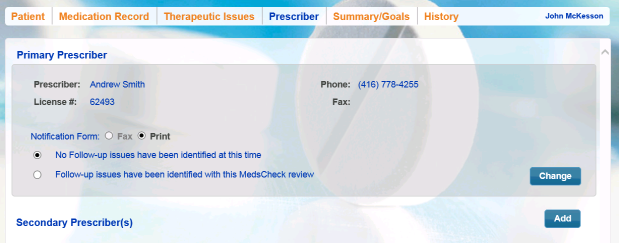
Note: The fax button will be greyed out if your PharmaClik Rx is not integrated with Fax Talk.